the answer is no, there are many things that can give away very close detail to who you are and where you work, go to school, even hang out for fun. etc
even something as simple as a picture taken with your phone or camera from a digital device.
Best to not offer people your facebook etc. please do not encourage others to do so either as that is requesting personal information and give rise to many bad things. possibly even that persons exact physical location of their home, place of work, school, etc etc etc etc etc
if you do, that is at your own risk, R2 isn't responsible if you get kidnapped from posting your FB name to ppl and they find out where you live etc, R2 can't find you if your kidnapped either- so asking us to mount a rescue wont work, you will have to have your family contact the police. there are sites set up around the net to find out that data from pictures already. the choice to use your smartphone and other digital devices wisely are yours. what shall it be?
tip to remove metadata if you do for some reason need to share for proper reasons.
How to Remove Metadata from Photographs
Sometimes the Exif data of your photographs may reveal more than what you would expect. It may therefore sometimes sense to strip your images of all the meta information before uploading them to the web.
To remove all the metadata from a photograph, just right-click the files inside Windows Explorer and choose Properties. Now click the Details tab and select the option that says “Remove Properties and Personal Information.â€
Choose “Remove the follow properties from this file†followed by “Select All†and click OK. All the private metadata tags are now erased from the photograph. Simple!
even something as simple as a picture taken with your phone or camera from a digital device.
User Content/Conduct
http://www.r2games.com/about/termsofuse
R2Games is a service provider and is not responsible or liable for the Content or conduct of users. R2Games’ platforms enable users to interact online and display and communicate information and Content chosen by those users, and that users likewise can alter the service environment on a real-time basis. R2Games does not control or endorse the Content of communications between users or users' interactions with each other or the Service. R2Games does not control and is not responsible or liable for the quality, safety, legality, truthfulness or accuracy of any such user conduct or content. You acknowledge that R2Games does not guarantee the accuracy of information submitted by any user of the Game, nor any identity information about any user. Your interactions with other users is entirely at your own risk.
http://www.r2games.com/about/termsofuse
R2Games is a service provider and is not responsible or liable for the Content or conduct of users. R2Games’ platforms enable users to interact online and display and communicate information and Content chosen by those users, and that users likewise can alter the service environment on a real-time basis. R2Games does not control or endorse the Content of communications between users or users' interactions with each other or the Service. R2Games does not control and is not responsible or liable for the quality, safety, legality, truthfulness or accuracy of any such user conduct or content. You acknowledge that R2Games does not guarantee the accuracy of information submitted by any user of the Game, nor any identity information about any user. Your interactions with other users is entirely at your own risk.
if you do, that is at your own risk, R2 isn't responsible if you get kidnapped from posting your FB name to ppl and they find out where you live etc, R2 can't find you if your kidnapped either- so asking us to mount a rescue wont work, you will have to have your family contact the police. there are sites set up around the net to find out that data from pictures already. the choice to use your smartphone and other digital devices wisely are yours. what shall it be?
tip to remove metadata if you do for some reason need to share for proper reasons.
How to Remove Metadata from Photographs
Sometimes the Exif data of your photographs may reveal more than what you would expect. It may therefore sometimes sense to strip your images of all the meta information before uploading them to the web.
To remove all the metadata from a photograph, just right-click the files inside Windows Explorer and choose Properties. Now click the Details tab and select the option that says “Remove Properties and Personal Information.â€
Choose “Remove the follow properties from this file†followed by “Select All†and click OK. All the private metadata tags are now erased from the photograph. Simple!
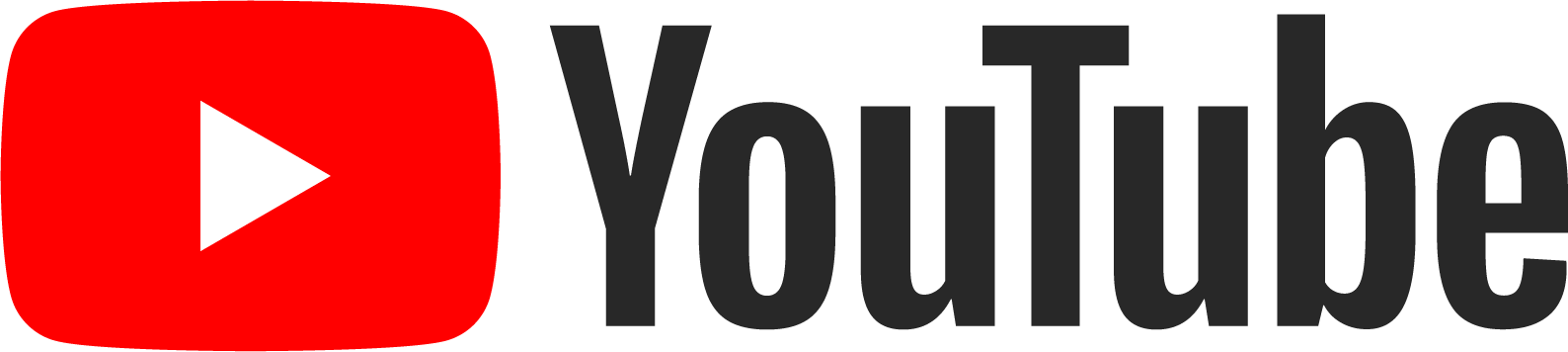
Comment