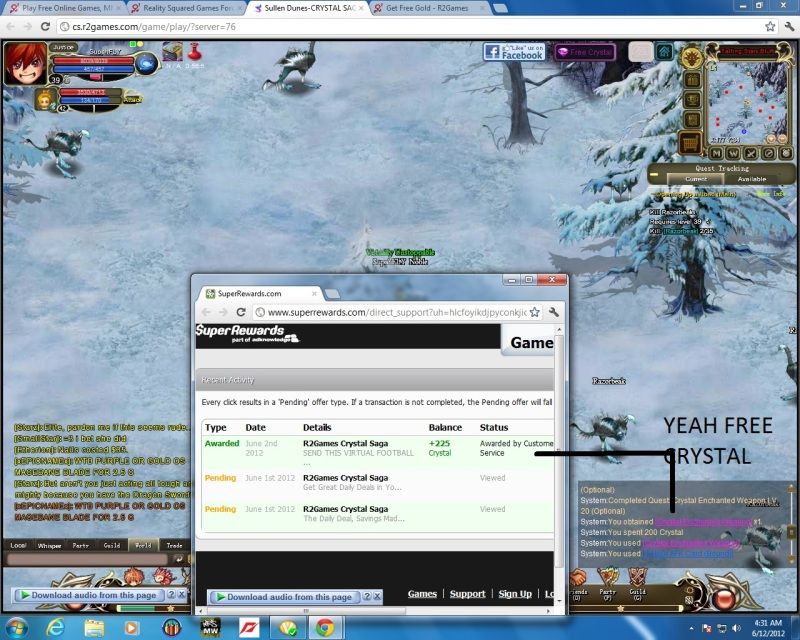
Simple Guide to Understand.
#1 → Click the Upper Right Icon [FREE CRYSTAL]
#2 → Click Super Reward Icon on the R2 Games Free Crystal Offer
#3 → Choose the SEND VIRTUAL ROSE TO YOUR FACEBOOK TO YOUR FRIENDS. or GIFT TO YOUR FACEBOOK TO YOUR FRIENDS.
#4 → After Completing The Sending the Offer of the R2 Games @ Super Reward.
#5 → Click the Get Help at the Upper Right [make sure that you register the RIGHT email that you used to the Free Crystal].
#6 → You Will see a Notification saying PENDING about your Request Crystal.
#7 → Click the Question Mark Icon saying HELP on the Support area.
#8 → After you Click the Help Button!! there will be a Question
Image how to get the R2 Games Notification and Follow the Steps Carefully
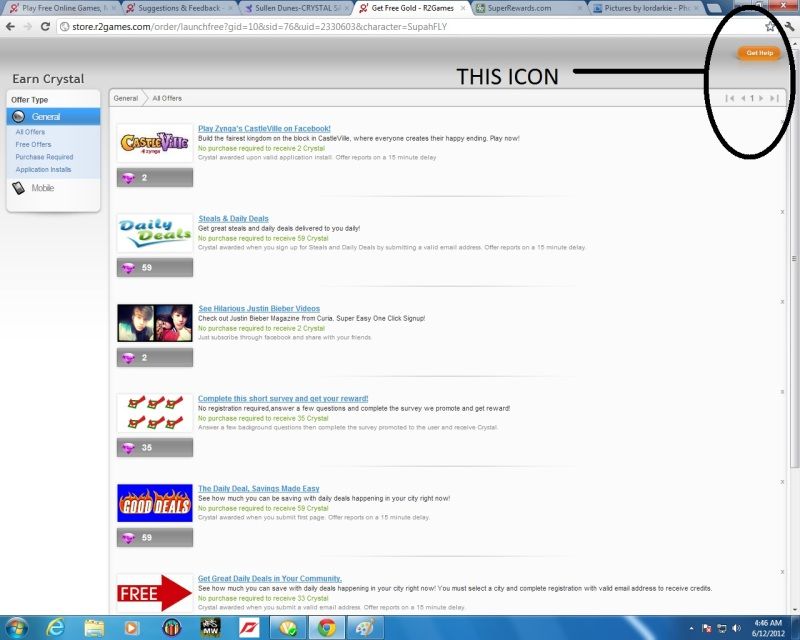
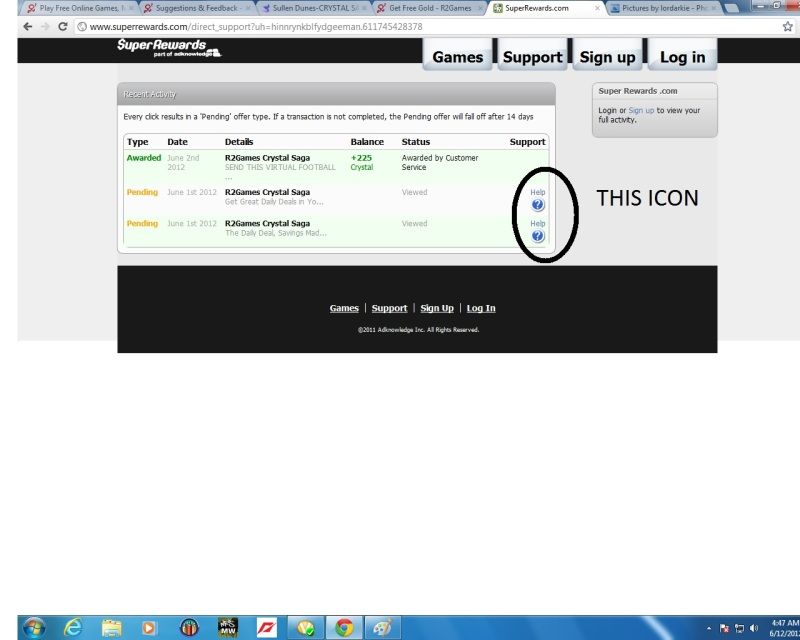
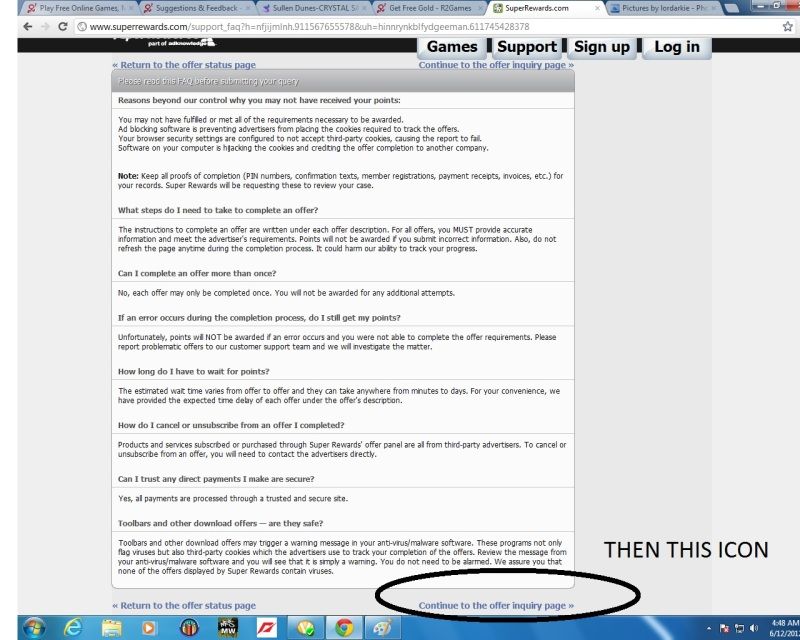
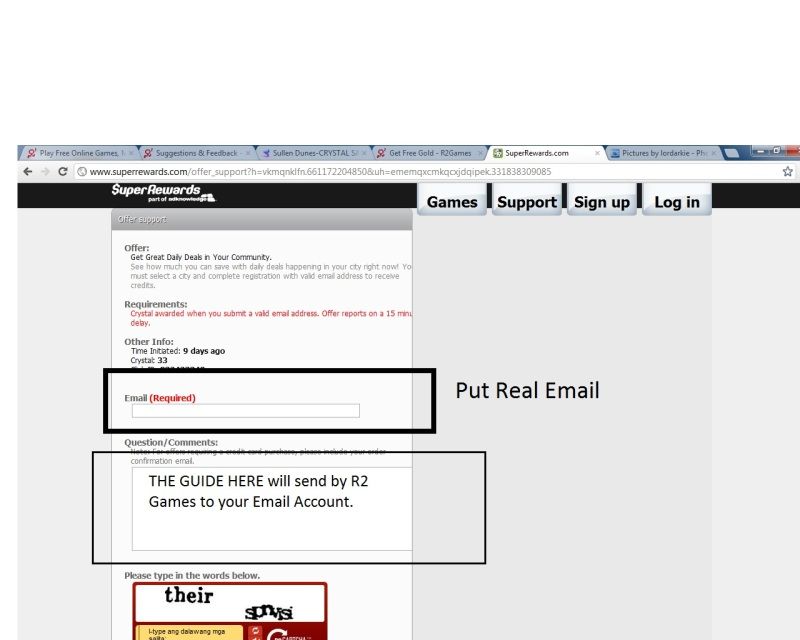
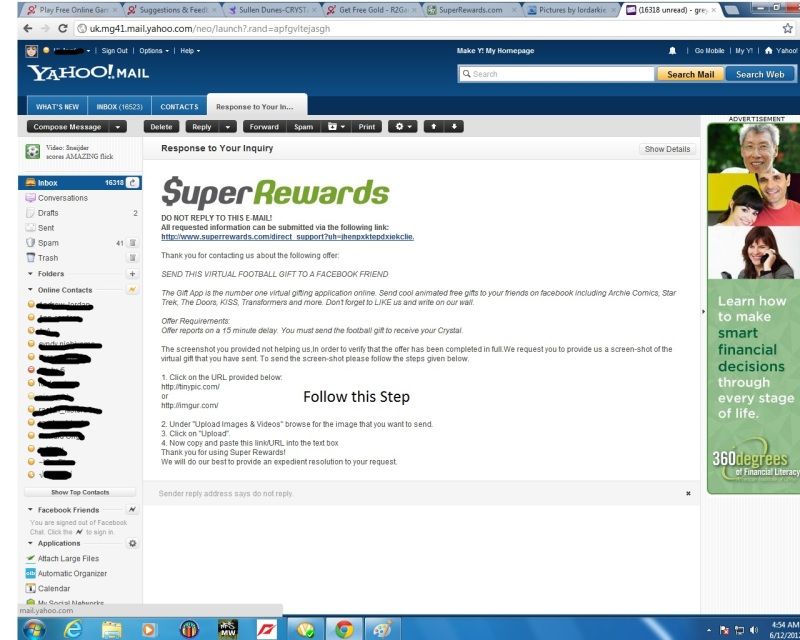

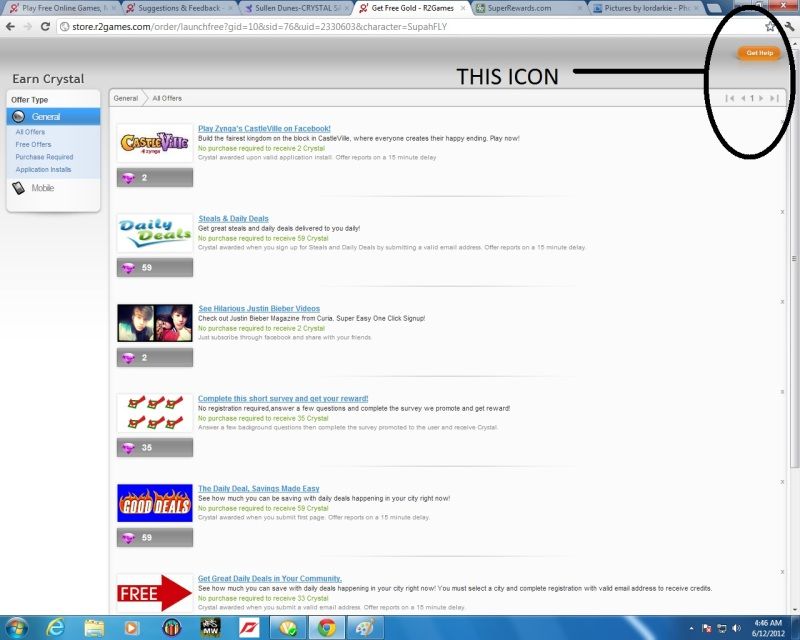
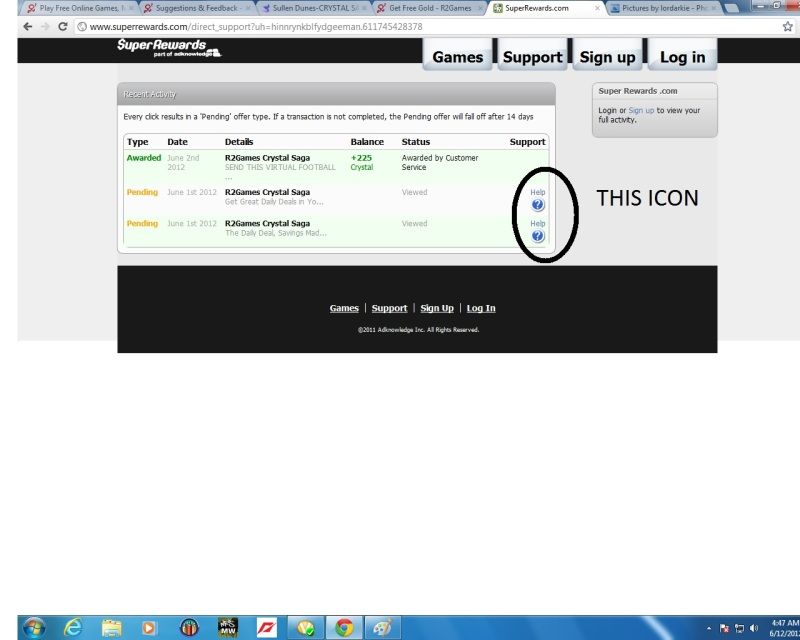
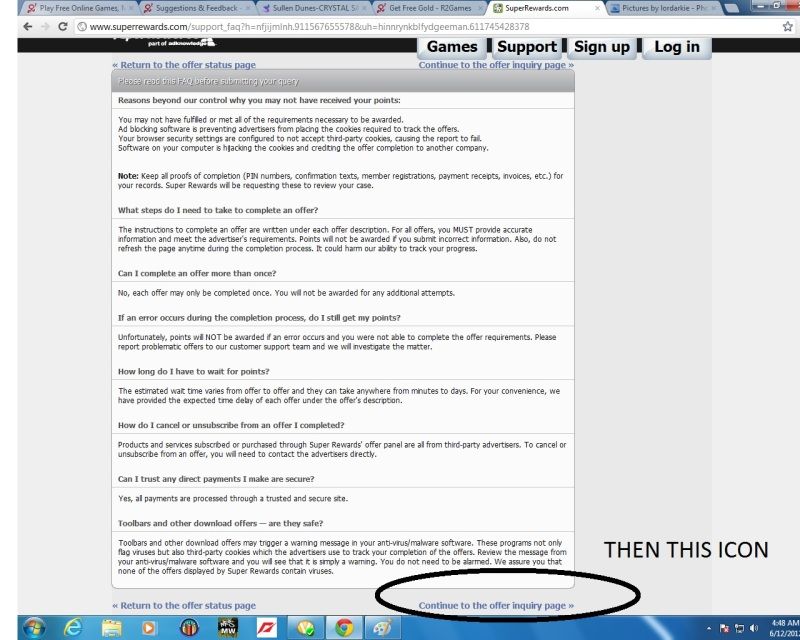
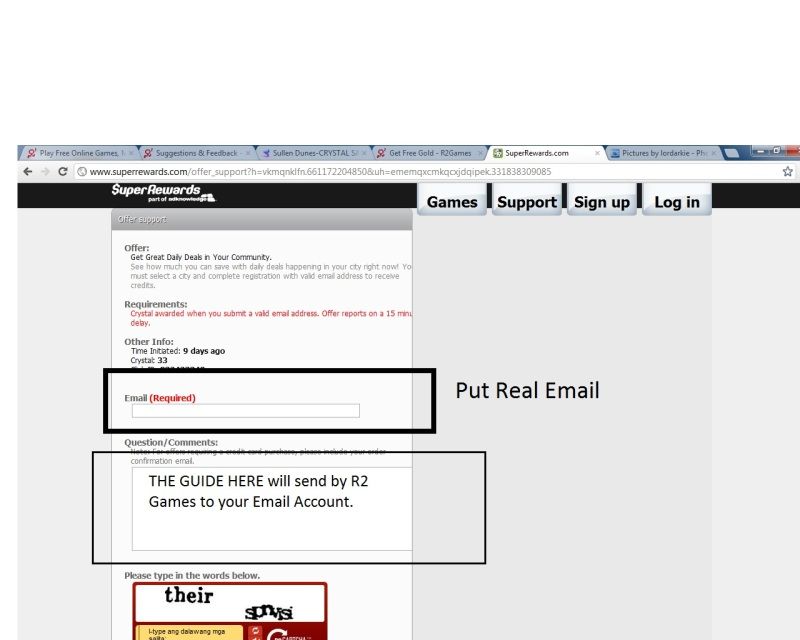
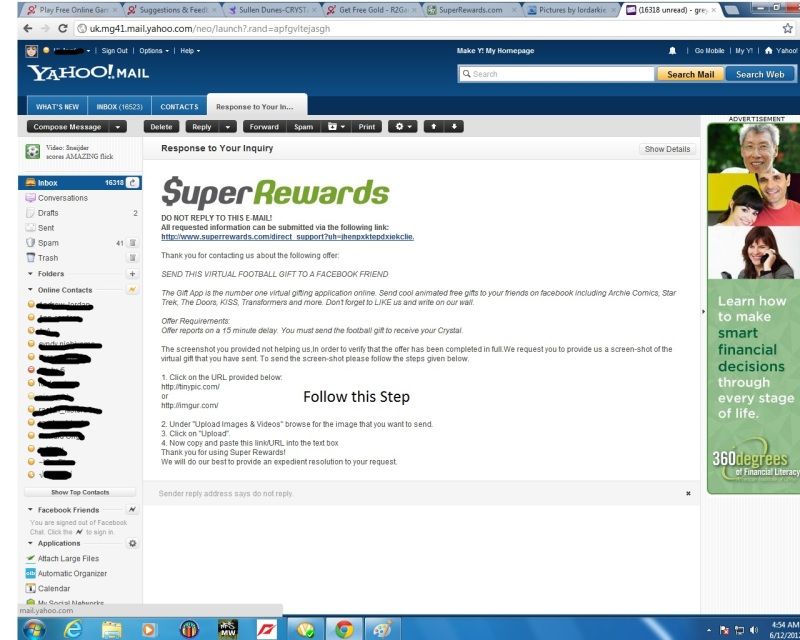

#1 → Now After You Sent the Proof.
#2 → Wait For 1day or 2days
#3 → The More you have R2 Games virtual send the More Crystal you have!
This Guide Can Help you!! But you have a LOW PATIENCE that's not my Problem


Comment