My ranking has disappeared under "growth goals." Please explain and correct this error which has occurred since most recent server merge. I have more than paid for that ranking and want it displayed please.
Thanks,
DARQ S2
Thanks,
DARQ S2
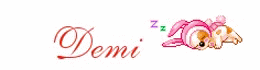
Comment